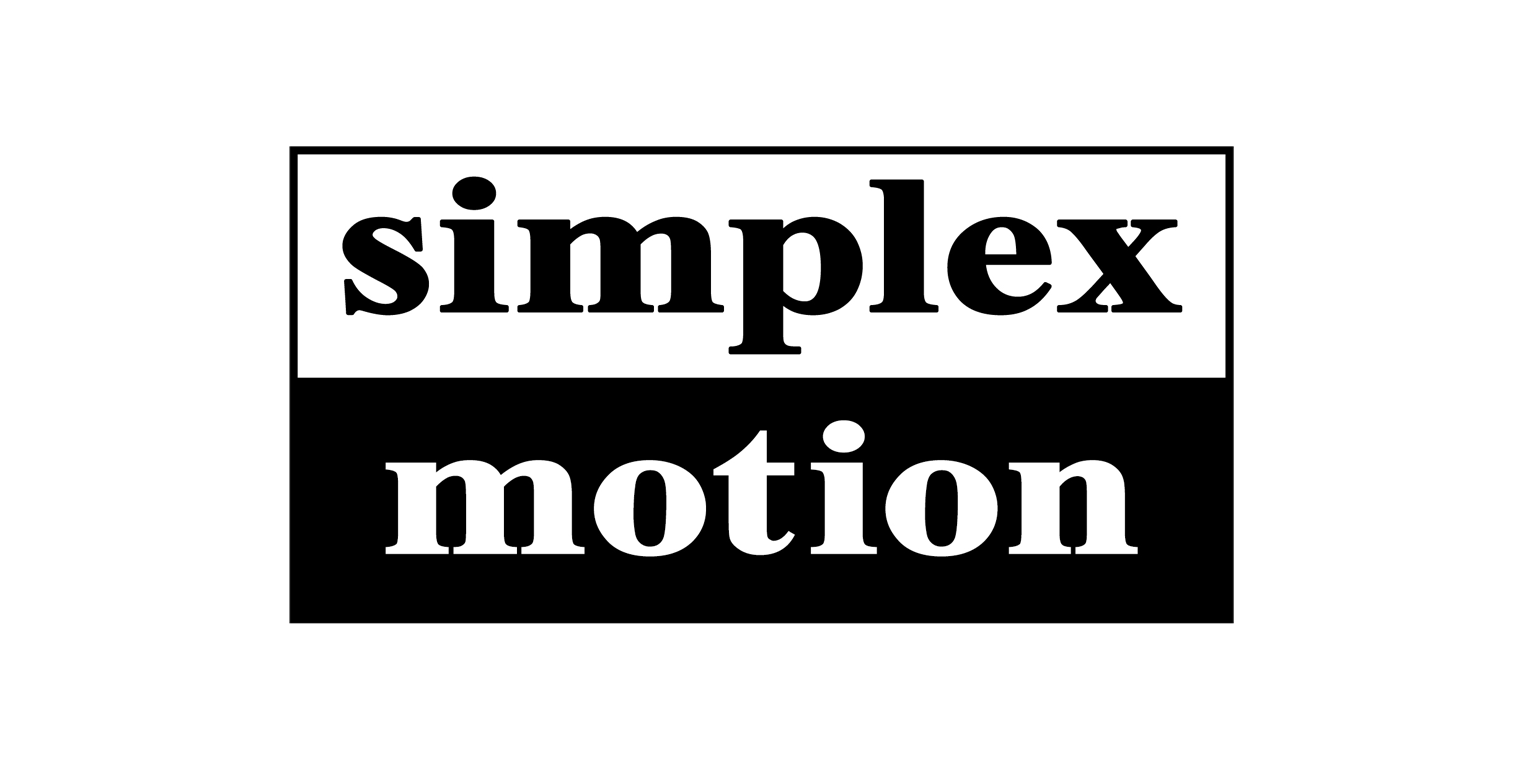FREQUENTLY ASKED QUESTIONS
This FAQ provides answers to basic questions about our integrated motor drive units or contact us for more technical infomation.
Where can I find more information about the motors?
Under each products product page you find the “Documentation” tab, here you can find both the SimplexMotionManual and the TechnicalData for each series. The manual includes information about register, communication interfaces, event programming etc., in other words information that is shared between the different motor series. In the TechnicalData paper you will find information that is unique to the chosen model, such as; rated voltage, I/O and dimensions.
How do I start the motor the first time?
For SM- and SH-Serie motors the easiest way to start communicate with the motor is using a USB cable, connected to the motors USB connection, the motor will now come alive (green led light should be turned on) as it will use the power from the USB to keep the processor alive, but the motor can’t move by just using the voltage from the USB connection, you also need an external power input for this. But in this state, you can use SimplexMotionTool (free to download from our webpage) to check all register in the motor. To move the motor, you need to connect the external power source to the motors voltage input, to see what voltage is needed, check the TechnicalData paper for your model, it will state what voltage is needed to power the motor. Now that the motor has power, you can try moving it by going in to “Run” tab in SimplexMotionTool and try different values. Note! Read the entire manual carefully before using the motors and be careful when driving the motor so no person can come in contact with any moving parts and that it is firmly secured to something stationary as high torque values can be generated from the motor.
If using a model that do not have an USB connection, for example the SC-Series, you need to have an RS485 to USB converter connected and power from an external source to the motor, as the RS485 input won’t give any power to the motor. Then you connect the motor with SimplexMotionTool and continue as in the example above.
Can I do a quick setup of the motor?
Yes, once you are connected to the motor, use the setup tab in Simplex Motion Tool to quickly get started.
In the setup tab you can set:
- Max speed, torque, acceleration and deceleration
- Homing sequence
- Control of the motor
Does it take long time to set up the motor and configure it?
It is very easy and swift to set up and configure. This is one of the advantages of our concept, and it is acknowledged by many of our customers.
What are the operating modes of the motor control?
The control has regulation for positioning, constant speed and constant torque.
Does the motor perform with ramping control of positioning?
Yes, the user can set maximum speed as well as acceleration / deceleration.
Error: Cannot find register with description ...
When connecting to a motor, Simplex Motion Tools displays an error stating: “Cannot find register with description …”
This occurs when the Parameter File needed for the motor FW is not available in the Simplex Motion Tool folder.
To solve this:
-Download the latest Simplex Motion Tool
or
-Download the latest Parameter Files
The slaves don’t follow the master movements correctly
When synchronizing motors, make sure the slaves are set to position or speed mode without ramp. The master is the only motor that needs to handle the ramping.
When should I use ramping?
In general, modes with controlled acceleration and deceleration such as PositionRamp () and SpeedRamp () should be used. When a control system is handling the ramping, the controlled ramping should not be used. (Step/dir, encoder or slave)